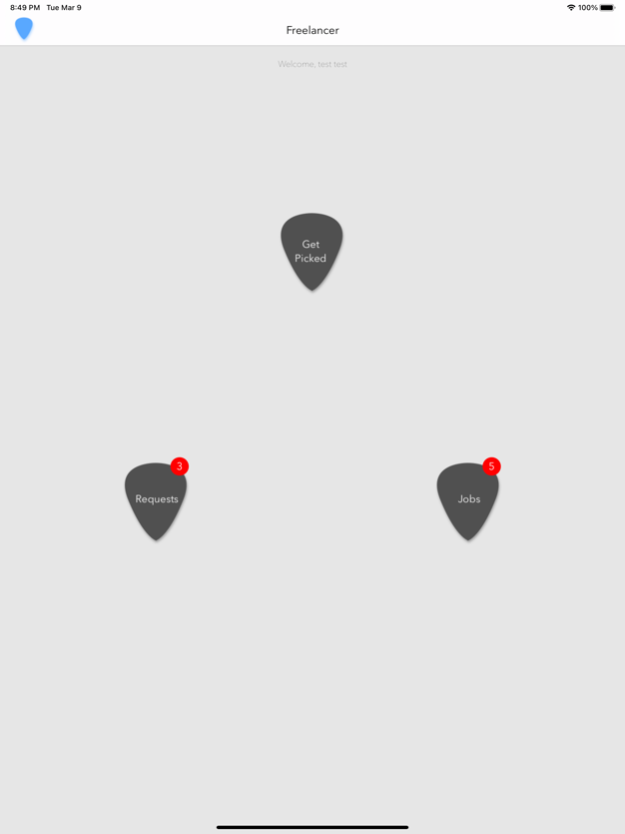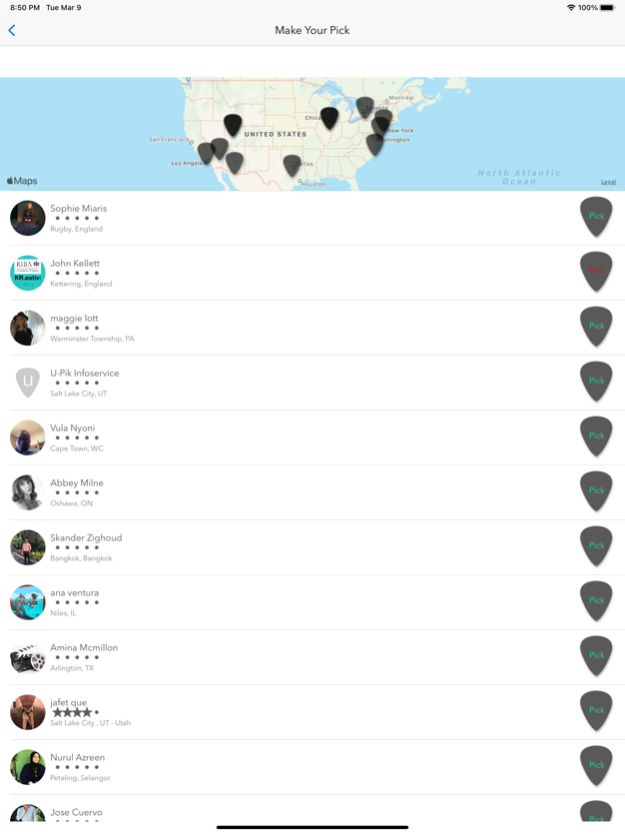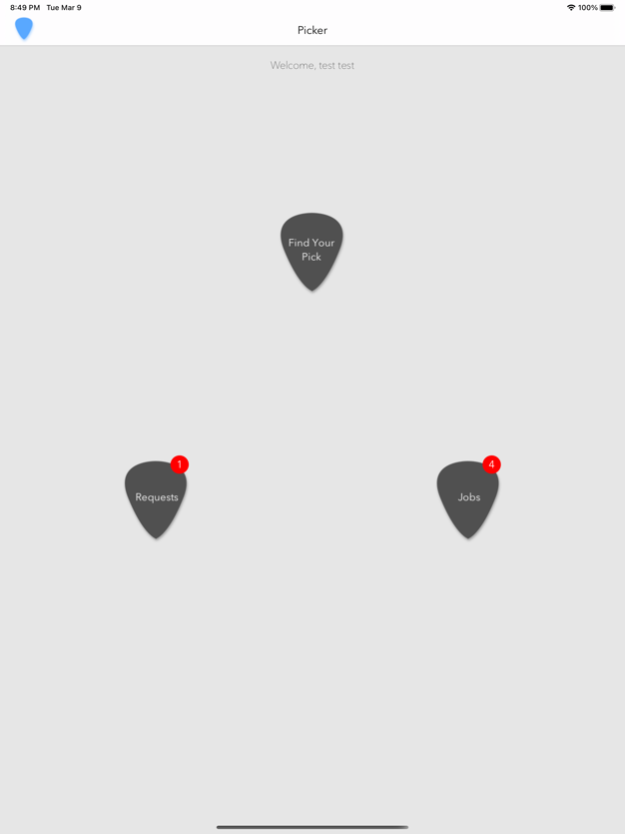U-Pik: Freelance Finder 1.2.5
Free Version
Publisher Description
Unique and convenient way to communicate with freelancers around your area. Be picked as a freelancer or pick your freelancer.
U-Pik Freelancer allows people to connect with services they need real time with no hassles. Freelancer can travel and make themselves available at their current location.
Find a freelancer for different projects.
Choose from a variety of freelancers from nanny, mechanic, or dog sitter. Know when they are available (green =available, red= unavailable) and how close they are to you.
Schedule a time and details of your request.
Simply select the freelancer that best fits your needs and budget. Send them a project detail request and wait for them to accept. Upon accepting you will be connected with the freelancer either by text or email.
Things you can do from this App as a:
Freelancer:
Offer your services anywhere you travel.
Register your location and let your service profile follow you.
Allow pickers (requesters) to know when you are available real time by simple turning your status available (green) or unavailable (red).
Accept or decline project offers. Pickers will be able to connect with you via-email/text once you accept the project.
Picker:
Shop for services you are looking for.
Send project details to multiple freelancers allowing them to accept.
Get connected with freelancer via-text/email.
Rate the freelancer upon project completion.
Mar 10, 2021
Version 1.2.5
Updates to the payment process. Bug fixes to sign up and other improvements.
About U-Pik: Freelance Finder
U-Pik: Freelance Finder is a free app for iOS published in the System Maintenance list of apps, part of System Utilities.
The company that develops U-Pik: Freelance Finder is u-pik freelancer llc. The latest version released by its developer is 1.2.5. This app was rated by 1 users of our site and has an average rating of 2.0.
To install U-Pik: Freelance Finder on your iOS device, just click the green Continue To App button above to start the installation process. The app is listed on our website since 2021-03-10 and was downloaded 6 times. We have already checked if the download link is safe, however for your own protection we recommend that you scan the downloaded app with your antivirus. Your antivirus may detect the U-Pik: Freelance Finder as malware if the download link is broken.
How to install U-Pik: Freelance Finder on your iOS device:
- Click on the Continue To App button on our website. This will redirect you to the App Store.
- Once the U-Pik: Freelance Finder is shown in the iTunes listing of your iOS device, you can start its download and installation. Tap on the GET button to the right of the app to start downloading it.
- If you are not logged-in the iOS appstore app, you'll be prompted for your your Apple ID and/or password.
- After U-Pik: Freelance Finder is downloaded, you'll see an INSTALL button to the right. Tap on it to start the actual installation of the iOS app.
- Once installation is finished you can tap on the OPEN button to start it. Its icon will also be added to your device home screen.